Changelog
Follow up on the latest improvements and updates.
RSS
improved
Get started UI update
Right in the beginning of the snagg journey, we had big ambitions about the visual style of our product. We decided to remove some of the flare to simplify the screens for us to work on. It's been a long time coming but it's back!!!!!!
We've added the background graphics back to the get-started screen. This is something small and easy to miss. Our current users won't even see it but we're hoping the new users will enjoy the UI improvement.
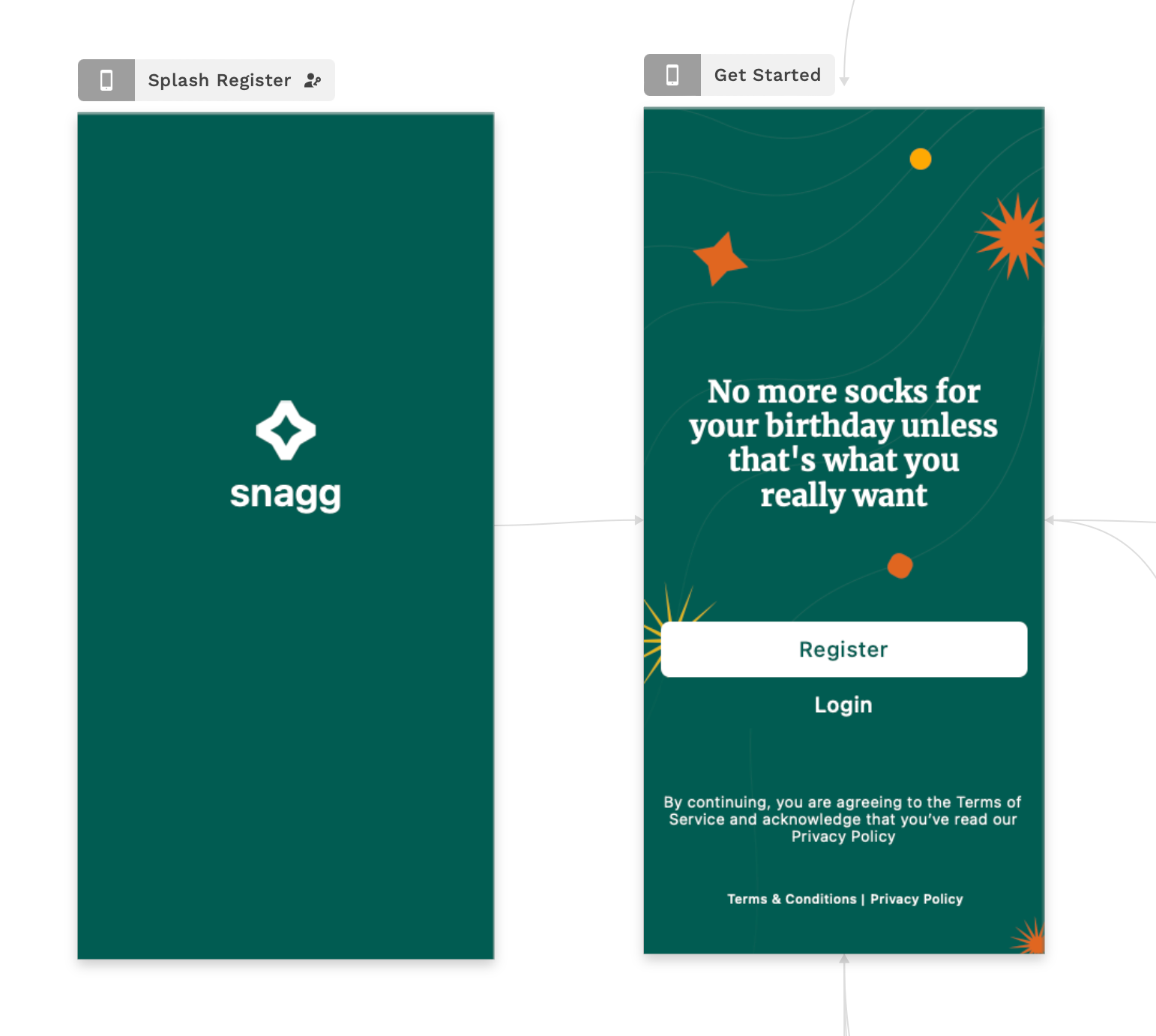
We've realised that we need to add a little more information ℹ️ to the registration process so we've added some onboarding screens with graphics 🖼️ and information to make the experience a little more educational too!
We're eager to teach a little more on how to use snagg effectively.✨

improved
Login Screen
We've made a big change to the Ui in the application where we have changed the input fields to be a little more open. Inspired by other trending applications. We're wanting a bigger attention to the information that is being asking for in these spaces.
✨ App Updates ✨
- Adding Birthday Date to Birthday Screen
- Removed Duplicate Birthday input field for first time log in
- Updated static edit profile functionality for easier user experience
- Transitioned on log out fixed
- Addition of editing profiles
- Changed sign up behaviour where the user cannot next until a first name is captured
- Stepper location on register UI update
- Registeration, Removed skip from new wishlist.
- Changed navigation to simple add
- Fixed gender specified functionality
- Implemented the Terms and Conditions
- Added edit button to allow user to change product image during adding process
- Changed wishlist details to have better heirachy
- adding product, removed additional images
- Conditional Visibility to edit button, User adds image they must be able to edit image
- Removed Pricing toggles on creating wishlist
- Changed edit wishlist details, removed delete and share options
- Added quick add to my wishlist screen
- Removed add product button on wishlist cards on my profile screen
- Added Conditional Visibility on view product whan a product link has been added
- Added username and email address to the upload profile image screen
- Added Follower functionality where users are able to find friends and family and see their wishlists
- Removed Notifications screen and replaced it with the home screen which is now a feed on other users wishlist and products
- When viewing another users public profile removed the option to delete their wishlist
- Updated the single product screen to have a buy now button, this takes users to the product URL.
- Changed where the email address of the user is displayed from personal details screen to edit details screen
- Changed th look of the links on the settings screen to have icons and information for text
Market and Outreach
Started the Instagram and Facebook account
new
Quick Add 🎁

A huge new feature
has been introduced to the world of snags. The quick add, let's make it quick and explain the feature to you.In the shop and see something you like. We don't want you to sit there trying to fiddle and find the right Wishlist on the spot but rather click the big quick add button on the profile screen,
snap your picture, and move on
. It's as easy as that 🎉 fill in the details laterLater snaggers ✌️ hope you enjoy the new feature. Make sure to leave some feedback so we can keep growing the app to serve you.

Hey there! It's been a few weeks, but we're back to give you an update on what we've been up to.
First things first: we've got a new website under construction, and it's looking great. We'll be launching that soon, so stay tuned! (And if you have any feedback or ideas for us before then, please let us know!)
We also started a Discord community server 🎙️, which is super exciting—if you haven't joined yet, you should definitely check it out here: click here We're excited to start talking with people and getting their feedback on our product.
On the development side of things📱, we've been hard at work on some new features and improvements. In February, we added the following:
- Copy change on log-in screen
- Removed search bar on profile page
- Additions to navigation bar
- Updates to wishlist card
- Addition of editing profiles (now available in the settings page)
- Changed sign up behavior so that users cannot move forward unless they enter a first name (we had some people getting stuck before) - Updated stepper location on registration page
- User prompts added to adding product flow
- T & Cs updated
improved
UI Update
Product Single Screen
We're making some updates to the UI of the product screen from the creator's side which will be pushed to the public viewed product
improved
UI Update
Upload/ Edit profile image
We've had some technical issues with the way our stack handles the uploading of images so we've been able to create a workaround for the way you edit your profile image that will allow users to upload/edit this detail of the profile information.
Previously for testing purposes the delete account flow was straight forward and allowed the deletion of your Snagg account to happen in a matter of one click. Now we've added a "Are you sure phase" to ensure the user has been told that they will be loosing all their data.
Load More
→